Published August 29, 2017
The .NET Framework has a few useful controls that can help LabVIEW implement common UI practices. Two of these are implemented as Panel Types in the .NET Panel Manage Package Note: These panel types require the .NET Framework. This means that they are only usable on Microsoft Windows.
MDI Panels
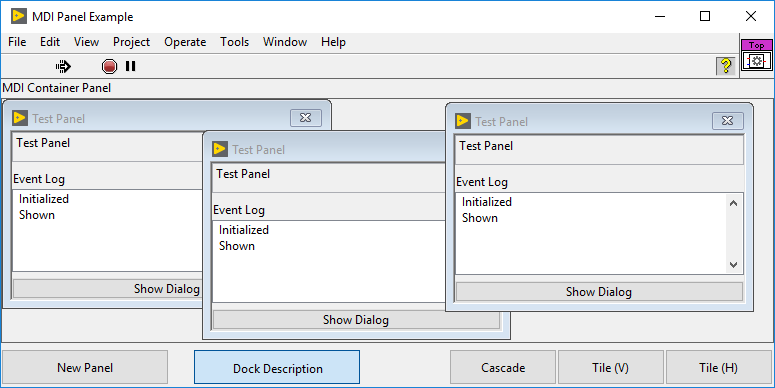
The MDI Panels help a LabVIEW user quickly and easily implement a Multiple Document Interface (MDI) in LabVIEW. This require two components
MDI Container
The MDI Container is where the MDI windows live. This is implemented using a .NET Container with a System.Windows.Forms.Panel Type.
MDI Panel
This is the actual Panel that is the MDI Child window. Give this Panel type to your UI implementation to put it in the MDI Panel. The MDI Panel is very similar to the Window Panel type, so it uses some of the same functionality (such as window sizing and alignment)
Tab Panels
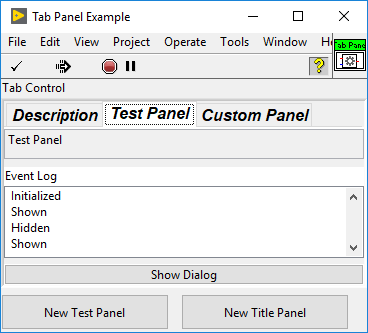
The built in LabVIEW Tab Control has two main drawbacks: You must specify the tabs at design time, and it doesn’t play nicely with resizing panels. The .NET Tab Control does not have these limitations. Again, there are two components
Tab Control
This is a subpanel that will contain the tab control.
Tab Panel
This is the actual Panel that will be inserted into the Tab. Similar to the Window Panel type, a Tab Panel must have a title, and the Panel can set it’s own title dynamically using the Panel Data’s “Title” field. See the Examples included with the .NET Panels Package for more info and sample code.