Published August 2, 2016
A self extracting zip (SFX) is a windows application that contains two parts: A zip file, and a program to unpack the zip file. This is helpful when distributing applications. Instead of sending your customers a folder containing a bunch of files, you can send them a single file that they can just click on. The SFX can unzip it’s contents, and then even run another process. The MGI Solution Explorer can help you build these self extracting zip files. Just click the plus button in the solution explorer window, then select “Self Extracting Zip” from the dialog.
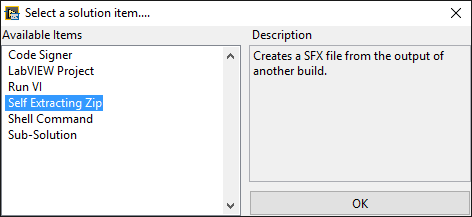
Configuring a SFX
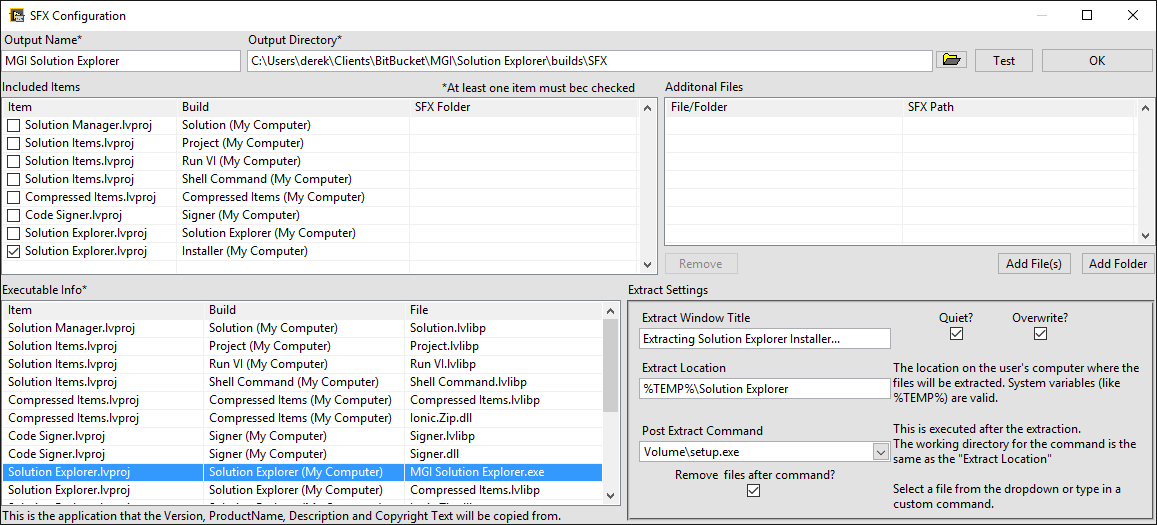
After selecting the new solution item, you will be prompted to configure the self extracting zip file. Click the ‘Test’ button to generate a test SFX using the current settings.
Included Items
The solution items that will be built into the SFX. Place a check next to an item to include it. Double click the ‘SFX Folder’ column to specify a custom folder in the SFX.
Executable Info
An SFX needs version information. Choose a file in this list to specify what file to copy this version information from.
Additional Files
These are additional files that will be included in SFX. Again, double click on an item in the ‘SFX Path’ column to specify a custom folder in the SFX.
Extract Settings
These settings define the SFX’s extract behavior.
- **Extract Window Title **- The title of the window that will be displayed to the user during extraction.
- Extract Location - Specifies where the files will be extracted to. Use Windows Environment Variables to define a dynamic path.
- Post Extract Command - Specifies a command to be executed after the extract takes place.
- Remove Files After Command -If checked, all extracted files will be deleted after the “Post Extract Command” is run. If the command returns an error the files will not be removed.
- Quiet - If checked, the extraction will happens as soon as the user executes the SFX executable.
- Overwrite - If checked, any conflicting files on extraction will automatically be overwritten.