Published April 1, 2013
Here at MGI we’re crazy for efficiency. We want to create gigaoptimal code in nanotime to make megabucks. Sure, we’ve shared our ordinary MGI Toolkit for more than a decade, but now we’ve decided to let the public in on some of the secret efficiency sauce that makes us so awesome! Like the other MGI tools, the new tools are free, so click the link at the bottom of this page to download our initial release, called…
MGI Quicker Drop Toolkit
Nothing has sped up your coding like Quick Drop, until now! It only makes sense that the two tools in our initial release are accessed via Quick Drop shortcuts. MGI Block Diagram Compression The LabVIEW Style Guide states that you should “Make the block diagram window no larger than the screen size.” (LabVIEW Style Guide Page 6-13). Manual code scrunching can be tedious, irritating, and impractical. How many times have you spent hours rearranging your nested sequence structures just to get them down to that single screen? You would think block diagram cleanup would help, but it can make your code take even more space! So at MGI, we created a tool that compresses even the most complex block diagram. Using our secret algorithm (um, please don’t look at the block diagram), we analyze your code and then optimize both the nodes and wires. Additionally, since your SubVIs and nodes are now closer together, it takes significantly less time for the data to travel in between them, increasing overall system performance!
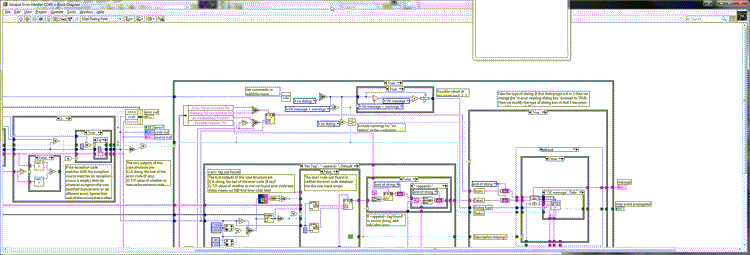
MGI Quick Relax
Nothing kills productivity like repetitive stress injuries, such as Blackberry thumb, iPod finger, and Wiimote elbow. An article in a leading medical journal (Wikipedia) proposes only extremely impractical solutions such as “[using] other fingers to press buttons on handheld devices.” Here at MGI, we thought there was room for a better solution. There are times when you’re just “In the Zone”: you just got your 17 layers deep nested actor solution working, you just quick dropped 1000 nodes in 10 seconds, or maybe your just looked at the clock after optimizing your custom bubble sort to realize you missed the birth of your first child. If only there was a way built into LabVIEW to quickly relax. Well now there is. Using MGI’s Quick Relax, straight from your LabVIEW IDE you can launch into a relaxing state. Now the only thing between you and literally minutes of nirvana is a 2 button Quick Drop shortcut.
MGI High Bandwidth Wiring
LabVIEW is a dataflow programming language. While there are many benefits to this, there is one glaring downside: it takes time for the data to move along the wires. Since LabVIEW has such skinny wires (even class wires are limited to 8 bits), this can be a considerable drag on high speed signal integrity. Until NOW! Actually, until really soon NOW, when we release this! In the MGI laboratory, we didn’t stop researching after releasing the MGI Bezier Wiring Toolkit, and we’ve made two critical breakthroughs that will let you take your wiring speed to infinity and beyond. First, we’ve broken through the 8-bit wire width barrier, and like the Innovation3 in our logo, we’ve created wires up to 83=512 bits wide! Since bigger is always better, this means that your data will now flow at the speed of light to the next node. The bandwidth is increased over 500x. These huge wires can transfer your cluster-saurus at speeds previously thought not possible. While the larger wires are awesome, some caution must be used with them for long wire runs where you could exceed the Bekenstein bound, causing your block diagram to collapse into a singularity. I would provide more details about this issue, but the legal settlement with the families of the interns at the old MGI laboratory prevents me from doing so. In any case, for long wire runs, especially where floating point wires must run in parallel with Boolean wires, MGI will be introducing “Yeti” brand Twisted Pair gold plated wires! Your code will be able to hear the difference. These wires only cost $0.02 per pixel! (contact your local MGI Sales rep for more info)
